Trefík news
Description of new Trefík features which was released in the new version
Latest Trefík version download - available only to registered Trefík users.
Samples for recent news in Trefík

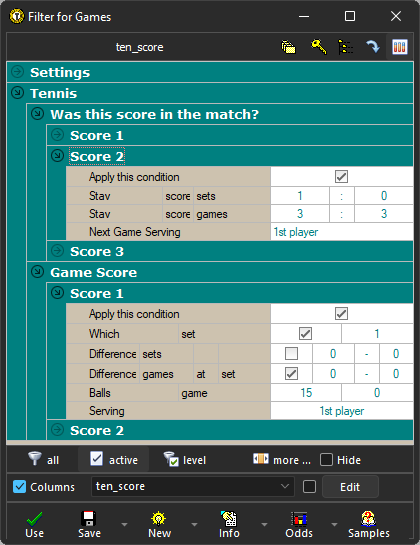
Analysis of the entered running score in tennis in selected matches,
Analysis of the specified running score in a GAME in selected matches

There is available the probability counted by the Poisson distribution, the odds corresponding to the probability and also the real odds if it is available. If the real odds is higher than the counted odds then it is displayed in a bold font.
If counting also the previous season data for the corners statistics it is needed to know that Trefik does not contain data about corners at the match halves from the previous season. So just the data from the current season would be used then.
Poisson Distribution: a sample.
- 1) after a series of one or more matches that have resulted in identical result (win / draw / losing) as matches immediately preceded by the match currently being analyzed: section PREVIOUS MATCHES: SAME RESULTS,
- 2) AFTER matches with the same opponent that the team played before the analyzed match: section PREVIOUS MATCH: SAME OPPONENT,
- 3) BEFORE matches with the same opponent the team will be playing just after the analyzed match: section NEXT MATCH: SAME OPPONENT.
... Analyzes / Search Offer: The AND / OR ID column may also contain the COUNT statement, which calculates the occurrence of matches in the filters specified by their ID. Behind the COUNT statement, you must include a comma separated list of filter IDs in brackets. Behind the bracket of the COUNT statement, a comparison must be made against any numeric value (eg >= 2). This allows you to view matches that meet the specified number of filters from a defined set of filters.
... Correction in Offer window: separate windows to evaluate tips and results displayed zero values.
- used for displaying new columns via Filter / Columns,
- new columns can display the results (and scored goals) during the recent matches,
- two result types can be displayed (i.e. the final result and HT result): 1st result is determined by the result type selected at the Offer window, while the other result type can be defined at Filter / Shape / Another Result Type / Bet type,
- it is necessary to choose which results should be watched: (home total, home, away, guest team, ..) - the selection is valid for both result types at once,
- for each match we can watch: the result itself (+ win, = tie, - loss), scored = scored goals, conc. goals, sum of goals, goals difference,
- for the goal numbers we can set whether to display the numeric value (the number of goals itself) or Under/Over (- / +) the entered Limit (do not enter the whole number at this case .. x.5 is a better idea) or Under/Equal/Over (- / = / +) the entered Limit (the whole number should be used at this case),
- if the option "1 character" is active then no spaces are used at the result output and the number of goals is reduced to just one digit (if the number is higher than 9 then 9 is used instead); the goal difference is evaluated as two characters (the first character is either + or -),
- at the Result section there is the option "Column Home/Away" which can be used to determine where the match was played,
- the maximum length of the "result text" is 128 characters.
- LIKE .. returns 1 if the text entered at field "Column 2" is included at the field set at "Column 1"; otherwise 0 is returned. The text at "Column 2" must be entered using the apostrophes marks. The character "%" can be used to accept any group of characters. The character "_" can be used to accept any character /just one/. The field "Column 2" can contain '_+++%' .. which can mean that the value would be returned just at the case if the team had prior the recent match the streak of 3 wins in a row (see Filer / Shape),
- NOT LIKE - the opposite function to LIKE - returns 1 of the text "Column 2" is NOT included at "Column 1"; otherwise returns 0,
- POS - vrací pozici textu zapsaného v "Sloupec 2" (nutno uvádět v apostrofech) v poli "Sloupec 1". Například zadání '--=-' POS '=' vrátí hodnotu 3,
- SUBSTRING - returns part of the text from "Column 1" since the entered position till the text end. '--=-' SUBSTRING 3 returns '=-',
- LEFT - returns from "Column 1" characters from the left. The number of characters is defined at "Column 2". '--=-' LEFT 2 returns '--',
- OCCURS - returns the number of occurences "Column 2" at "Column 1". '--=-' OCCURS '-' returns 3.